【暴龙镜片、镜架、太阳镜】系统对接流程
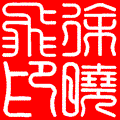
<p id="descriptionP"><h1 style="padding: 5px 15px 15px; outline: 0px; max-width: 100%; font-family: system-ui, -apple-system, BlinkMacSystemFont, "Helvetica Neue", "PingFang SC", "Hiragino Sans GB", "Microsoft YaHei UI", "Microsoft YaHei", Arial, sans-serif; font-size: 17px; letter-spacing: 0.544px; text-align: justify; overflow-wrap: break-word !important; word-break: break-all !important;"><span style="font-weight: bold;"><span style="outline: 0px; max-width: 100%; font-size: 15px; letter-spacing: 1px; text-decoration-style: solid; text-decoration-color: rgb(5, 7, 59); overflow-wrap: break-word !important; color: rgb(255, 0, 0);">现对接模块有:</span><span style="color: rgb(255, 0, 0);">1、商品同步 </span></span></h1><h1 style="padding: 5px 15px 15px; outline: 0px; max-width: 100%; font-family: system-ui, -apple-system, BlinkMacSystemFont, "Helvetica Neue", "PingFang SC", "Hiragino Sans GB", "Microsoft YaHei UI", "Microsoft YaHei", Arial, sans-serif; font-size: 17px; letter-spacing: 0.544px; text-align: justify; overflow-wrap: break-word !important; word-break: break-all !important;"><span style="font-weight: bold;"><span style="color: rgb(255, 0, 0);"> 2、销售订单(库存镜片、镜架)</span></span></h1><h1 style="padding: 5px 15px 15px; outline: 0px; max-width: 100%; font-family: system-ui, -apple-system, BlinkMacSystemFont, "Helvetica Neue", "PingFang SC", "Hiragino Sans GB", "Microsoft YaHei UI", "Microsoft YaHei", Arial, sans-serif; font-size: 17px; letter-spacing: 0.544px; text-align: justify; overflow-wrap: break-word !important; word-break: break-all !important;"><span style="font-weight: bold;"><span style="color: rgb(255, 0, 0);"> 3、客户退货</span></span></h1><div><span style="font-weight: bold;"><span style="color: rgb(255, 0, 0);"><br></span></span></div><div><span style="outline: 0px; max-width: 100%; color: rgb(5, 7, 59); font-size: 15px; letter-spacing: 1px; text-decoration-style: solid; text-decoration-color: rgb(5, 7, 59); overflow-wrap: break-word !important;">【车房类镜片:因涉及订单工艺参数定价及处方等方面暂未开放】</span></div><h2 style="padding: 5px 15px 15px; outline: 0px; max-width: 100%; color: rgba(0, 0, 0, 0.9); font-family: system-ui, -apple-system, BlinkMacSystemFont, "Helvetica Neue", "PingFang SC", "Hiragino Sans GB", "Microsoft YaHei UI", "Microsoft YaHei", Arial, sans-serif; font-size: 17px; letter-spacing: 0.544px; text-align: justify; overflow-wrap: break-word !important; word-break: break-all !important;"><span style="outline: 0px; max-width: 100%; color: rgb(5, 7, 59); font-size: 15px; letter-spacing: 1px; text-decoration-style: solid; text-decoration-color: rgb(5, 7, 59); overflow-wrap: break-word !important;">正在使用华博ERP的暴龙镜架/太阳镜代理商们,每天都需要将数据从暴龙导出整理后再导入到华博系统,不仅操作繁琐,还存在产品数据更新不及时、容易遗漏出错等问题。</span><span style="color: rgb(5, 7, 59); font-size: 15px; letter-spacing: 1px;">基于以上情况,我们已于近期与暴龙镜架/太阳镜系统完成对接,今后使用华博ERP的暴龙镜架/太阳镜代理商将再无此类烦恼。</span></h2><div><br></div><p></p><h1><span style="color: rgb(128, 188, 238); font-family: 思源黑体; letter-spacing: 1px; font-weight: bold; font-size: x-large;">一、雅瑞账号定义(必须)</span></h1><blockquote><ul><li><span style="font-family: 思源黑体; letter-spacing: 1px; font-size: large;">此账号,将在雅瑞系统中获取到(纯数字)</span></li><li><span style="font-family: 思源黑体; letter-spacing: 1px; font-size: large;">按自已的雅瑞系统的编码进行正确填写,否则将无法获得订单</span></li><li><span style="font-family: 思源黑体; letter-spacing: 1px;"><span style="font-family: -apple-system, BlinkMacSystemFont, 微软雅黑, "PingFang SC", Helvetica, Arial, "Hiragino Sans GB", "Microsoft YaHei", SimSun, 宋体, Heiti, 黑体, sans-serif; letter-spacing: normal; background-color: rgb(255, 255, 255); font-size: x-large; font-weight: bold; color: rgb(255, 0, 0);">agentCd 【代理商代码】</span></span><b style="color: rgb(255, 0, 0); font-family: -apple-system, BlinkMacSystemFont, 微软雅黑, "PingFang SC", Helvetica, Arial, "Hiragino Sans GB", "Microsoft YaHei", SimSun, 宋体, Heiti, 黑体, sans-serif; font-size: x-large;">如:(01,02,60,123....) </b></li><li><font color="#ff0000" face="-apple-system, BlinkMacSystemFont, 微软雅黑, PingFang SC, Helvetica, Arial, Hiragino Sans GB, Microsoft YaHei, SimSun, 宋体, Heiti, 黑体, sans-serif" size="5"><span style="background-color: rgb(255, 255, 255);"><b>代码提供给华博服务人员,由华博进行配置</b></span></font></li></ul></blockquote><p></p><div><br></div><h1><span style="color: rgb(128, 188, 238); font-family: 思源黑体; letter-spacing: 1px; font-weight: bold; font-size: x-large;">二、商品建立(必须)</span></h1><blockquote><span style="outline: 0px; max-width: 100%; color: rgba(0, 0, 0, 0.9); font-family: system-ui, -apple-system, BlinkMacSystemFont, "Helvetica Neue", "PingFang SC", "Hiragino Sans GB", "Microsoft YaHei UI", "Microsoft YaHei", Arial, sans-serif; font-size: 17px; text-align: justify; text-decoration-style: solid; text-decoration-color: rgba(0, 0, 0, 0.9); letter-spacing: 0.578px; overflow-wrap: break-word !important;">以前要手工一个个建,现在有暴龙镜架/太阳镜产品池,使用“商品同步”功能一键获取即可,数据齐全还自带图片。</span><span style="outline: 0px; max-width: 100%; font-family: system-ui, -apple-system, BlinkMacSystemFont, "Helvetica Neue", "PingFang SC", "Hiragino Sans GB", "Microsoft YaHei UI", "Microsoft YaHei", Arial, sans-serif; font-size: 17px; letter-spacing: 0.544px; text-align: justify; color: rgb(255, 0, 0); overflow-wrap: break-word !important;"><strong style="outline: 0px; max-width: 100%; overflow-wrap: break-word !important;"><span style="outline: 0px; max-width: 100%; letter-spacing: 0.578px; text-decoration-style: solid; text-decoration-color: rgba(0, 0, 0, 0.9); overflow-wrap: break-word !important;">有效避免数据无法自动同步、信息丢失和错误增加的问题。快速缩短产品建立时间,提升工作效率。</span></strong></span><span style="outline: 0px; max-width: 100%; color: rgba(0, 0, 0, 0.9); font-family: system-ui, -apple-system, BlinkMacSystemFont, "Helvetica Neue", "PingFang SC", "Hiragino Sans GB", "Microsoft YaHei UI", "Microsoft YaHei", Arial, sans-serif; font-size: 17px; text-align: justify; text-decoration-style: solid; text-decoration-color: rgba(0, 0, 0, 0.9); letter-spacing: 0.578px; overflow-wrap: break-word !important;">如果是已经使用了一段时间的老用户,也只需要进行产品同步。</span></blockquote><div><span style="outline: 0px; max-width: 100%; color: rgba(0, 0, 0, 0.9); font-family: system-ui, -apple-system, BlinkMacSystemFont, "Helvetica Neue", "PingFang SC", "Hiragino Sans GB", "Microsoft YaHei UI", "Microsoft YaHei", Arial, sans-serif; font-size: 17px; text-align: justify; text-decoration-style: solid; text-decoration-color: rgba(0, 0, 0, 0.9); letter-spacing: 0.578px; overflow-wrap: break-word !important;"><img src="https://hbcloud-1256243812.picsh.myqcloud.com/upload/user/774/img/20230811104630_60.png?imageView2/q/75|watermark/2/text/QEphbWVzIGJicy5pbXllcnAuY29t/fill/IzNEM0QzRA/fontsize/18/dissolve/80/gravity/SouthEast/dx/20/dy/10/" style="max-width:100%;"><br></span></div><div><span style="outline: 0px; max-width: 100%; color: rgba(0, 0, 0, 0.9); font-family: system-ui, -apple-system, BlinkMacSystemFont, "Helvetica Neue", "PingFang SC", "Hiragino Sans GB", "Microsoft YaHei UI", "Microsoft YaHei", Arial, sans-serif; font-size: 17px; text-align: justify; text-decoration-style: solid; text-decoration-color: rgba(0, 0, 0, 0.9); letter-spacing: 0.578px; overflow-wrap: break-word !important;"><br></span></div><div><span style="outline: 0px; max-width: 100%; color: rgba(0, 0, 0, 0.9); font-family: system-ui, -apple-system, BlinkMacSystemFont, "Helvetica Neue", "PingFang SC", "Hiragino Sans GB", "Microsoft YaHei UI", "Microsoft YaHei", Arial, sans-serif; font-size: 17px; text-align: justify; text-decoration-style: solid; text-decoration-color: rgba(0, 0, 0, 0.9); letter-spacing: 0.578px; overflow-wrap: break-word !important;"><br></span></div><div style="text-align: justify;"><span style="color: rgba(0, 0, 0, 0.9); font-family: system-ui, -apple-system, BlinkMacSystemFont, "Helvetica Neue", "PingFang SC", "Hiragino Sans GB", "Microsoft YaHei UI", "Microsoft YaHei", Arial, sans-serif; letter-spacing: 0.578px; font-weight: bold; font-size: large;">具体步骤:</span></div><div style="text-align: justify;"><span style="font-size: large;"><span style="color: rgba(0, 0, 0, 0.9); font-family: system-ui, -apple-system, BlinkMacSystemFont, "Helvetica Neue", "PingFang SC", "Hiragino Sans GB", "Microsoft YaHei UI", "Microsoft YaHei", Arial, sans-serif; font-weight: bold; letter-spacing: 0.578px;">1、</span><span style="color: rgba(0, 0, 0, 0.9); font-family: system-ui, -apple-system, BlinkMacSystemFont, "Helvetica Neue", "PingFang SC", "Hiragino Sans GB", "Microsoft YaHei UI", "Microsoft YaHei", Arial, sans-serif; font-weight: bold; letter-spacing: 0.578px;">商品结构</span></span></div><blockquote style="text-align: justify;"><span style="font-size: large;"><span style="color: rgba(0, 0, 0, 0.9); font-family: system-ui, -apple-system, BlinkMacSystemFont, "Helvetica Neue", "PingFang SC", "Hiragino Sans GB", "Microsoft YaHei UI", "Microsoft YaHei", Arial, sans-serif; letter-spacing: 0.578px;">中先新建相关产品(如暴龙、光学架)<br></span><span style="color: rgba(0, 0, 0, 0.9); font-family: system-ui, -apple-system, BlinkMacSystemFont, "Helvetica Neue", "PingFang SC", "Hiragino Sans GB", "Microsoft YaHei UI", "Microsoft YaHei", Arial, sans-serif; letter-spacing: 0.578px;">目前需要用到两个版块:<br></span><span style="color: rgba(0, 0, 0, 0.9); font-family: system-ui, -apple-system, BlinkMacSystemFont, "Helvetica Neue", "PingFang SC", "Hiragino Sans GB", "Microsoft YaHei UI", "Microsoft YaHei", Arial, sans-serif; letter-spacing: 0.578px;">【商品同步】-雅瑞系统中的产品库(</span><span style="font-family: system-ui, -apple-system, BlinkMacSystemFont, "Helvetica Neue", "PingFang SC", "Hiragino Sans GB", "Microsoft YaHei UI", "Microsoft YaHei", Arial, sans-serif; letter-spacing: 0.578px; color: rgb(255, 0, 0);">当雅瑞有新产品发布后,这里会自动更新</span><span style="color: rgba(0, 0, 0, 0.9); font-family: system-ui, -apple-system, BlinkMacSystemFont, "Helvetica Neue", "PingFang SC", "Hiragino Sans GB", "Microsoft YaHei UI", "Microsoft YaHei", Arial, sans-serif; letter-spacing: 0.578px;">)<br></span><span style="color: rgba(0, 0, 0, 0.9); font-family: system-ui, -apple-system, BlinkMacSystemFont, "Helvetica Neue", "PingFang SC", "Hiragino Sans GB", "Microsoft YaHei UI", "Microsoft YaHei", Arial, sans-serif; letter-spacing: 0.578px;">【商品结构】-您正在使用的华博产品库;</span></span></blockquote><blockquote style="text-align: justify;"><span style="font-size: large;">说明:需要从雅瑞产品库 将产品引用或关系到华博产品库;</span><span style="font-size: large; color: rgb(255, 0, 0);">雅瑞系统中的型号、色号必须与华博系统 中的相匹配;即:1、雅瑞型号=华博型号 ; 2、雅瑞色号=华博色号; 如果不一致,同步后华博中会生成新的型号;</span></blockquote><div style="text-align: justify;"><br></div><div style="text-align: justify;"><br></div><p><img src="https://hbcloud-1256243812.picsh.myqcloud.com/upload/user/774/img/20230811142404_xi.png?imageView2/q/75|watermark/2/text/QEphbWVzIGJicy5pbXllcnAuY29t/fill/IzNEM0QzRA/fontsize/18/dissolve/80/gravity/SouthEast/dx/20/dy/10/" style="max-width:100%;"><br></p><div><img src="https://hbcloud-1256243812.picsh.myqcloud.com/upload/user/774/img/20230811142026_g9.png?imageView2/q/75|watermark/2/text/QEphbWVzIGJicy5pbXllcnAuY29t/fill/IzNEM0QzRA/fontsize/18/dissolve/80/gravity/SouthEast/dx/20/dy/10/" style="max-width:100%;"><br></div><blockquote><span style="font-size: large;"><span style="font-family: system-ui, -apple-system, BlinkMacSystemFont, "Helvetica Neue", "PingFang SC", "Hiragino Sans GB", "Microsoft YaHei UI", "Microsoft YaHei", Arial, sans-serif; letter-spacing: 0.578px; text-align: justify; color: rgb(255, 0, 0);">【产品条码】与雅瑞系统中的保持一致;<br></span><span style="color: rgb(255, 0, 0); font-family: system-ui, -apple-system, BlinkMacSystemFont, "Helvetica Neue", "PingFang SC", "Hiragino Sans GB", "Microsoft YaHei UI", "Microsoft YaHei", Arial, sans-serif; letter-spacing: 0.578px; text-align: justify;">也可以在商品条码中搜索型号后,</span><span style="color: rgb(255, 0, 0); font-family: system-ui, -apple-system, BlinkMacSystemFont, "Helvetica Neue", "PingFang SC", "Hiragino Sans GB", "Microsoft YaHei UI", "Microsoft YaHei", Arial, sans-serif; letter-spacing: 0.578px; text-align: justify;">选中要同步的产品,点【同步】即可;</span></span></blockquote><p></p><p></p><p><img src="https://hbcloud-1256243812.picsh.myqcloud.com/upload/user/774/img/20230811111728_v4.jpeg?imageView2/q/75|watermark/2/text/QEphbWVzIGJicy5pbXllcnAuY29t/fill/IzNEM0QzRA/fontsize/18/dissolve/80/gravity/SouthEast/dx/20/dy/10/" style="max-width:100%;"><br></p><p><br></p><h2><span style="font-weight: bold; font-size: large;">2、引用雅瑞的产品</span></h2><p></p><blockquote><span style="font-weight: bold; color: rgb(255, 0, 0); font-size: x-large;">注:<br>如果华博中无相关型号色号,则自动创建<br>如果华博中已存在相关产品(主要通过型号、色号进行关链匹配)<br>会同步雅瑞照片、尺寸、框型等重要参数<br>【手机移动端的照片也会同步更新】</span></blockquote><p><img src="https://hbcloud-1256243812.picsh.myqcloud.com/upload/user/774/img/20230814100005_co.png?imageView2/q/75|watermark/2/text/QEphbWVzIGJicy5pbXllcnAuY29t/fill/IzNEM0QzRA/fontsize/18/dissolve/80/gravity/SouthEast/dx/20/dy/10/" style="max-width:100%;"><br></p><p><br></p><p><br></p><div></div><p></p><h1><span style="color: rgb(128, 188, 238); font-family: 思源黑体; letter-spacing: 1px; font-weight: bold; font-size: x-large;">三、客户的适配(可选,非必须)</span></h1><blockquote><span style="color: rgb(255, 0, 0); font-weight: bold; font-size: large;">注:</span>客户可以与雅瑞的做相关关连,也可以在接收单据后,二次在华博中进行修改</blockquote><p><img src="https://hbcloud-1256243812.picsh.myqcloud.com/upload/user/774/img/20230811142141_yl.png?imageView2/q/75|watermark/2/text/QEphbWVzIGJicy5pbXllcnAuY29t/fill/IzNEM0QzRA/fontsize/18/dissolve/80/gravity/SouthEast/dx/20/dy/10/" style="max-width:100%;"><br></p><p><br></p><p><img src="https://hbcloud-1256243812.picsh.myqcloud.com/upload/user/774/img/20230811105951_al.png?imageView2/q/75|watermark/2/text/QEphbWVzIGJicy5pbXllcnAuY29t/fill/IzNEM0QzRA/fontsize/18/dissolve/80/gravity/SouthEast/dx/20/dy/10/" style="max-width:100%;"><br></p><p><br></p><blockquote><span style="color: rgb(255, 0, 0); font-size: large;">雅瑞系统 中的:<br>【账号】为华博系统 </span><span style="font-size: large;"><span style="color: rgb(255, 0, 0);">中的【<span style="font-family: -apple-system, BlinkMacSystemFont, 微软雅黑, "PingFang SC", Helvetica, Arial, "Hiragino Sans GB", "Microsoft YaHei", SimSun, 宋体, Heiti, 黑体, sans-serif; background-color: rgb(255, 255, 255);">客户在雅瑞账号userId</span>】</span></span></blockquote><p><img src="https://hbcloud-1256243812.picsh.myqcloud.com/upload/user/774/img/20230811110107_k9.png?imageView2/q/75|watermark/2/text/QEphbWVzIGJicy5pbXllcnAuY29t/fill/IzNEM0QzRA/fontsize/18/dissolve/80/gravity/SouthEast/dx/20/dy/10/" style="max-width:100%;"><br></p><p><br></p><h1><span style="color: rgb(128, 188, 238); font-family: 思源黑体; letter-spacing: 1px; font-weight: bold; font-size: x-large;">四、单据引用</span></h1><blockquote><ul><li><span style="font-size: large;">在【雅瑞系统】是扫完扫码,会生成一张单号为:<span style="font-weight: bold; color: rgb(255, 0, 0);">DFB-XXYRXXX-1 (注意一定是 -1或 -2 ,因为在雅瑞系统 中,同一天可能 是一个单号但后面有个批次号为:-1或-2等,要输全了)</span></span></li><li><br></li><li><span style="color: rgb(255, 0, 0); font-size: large;">接收到的单据状态为:【单证打印】列表,可以打印快递单、以及其他单证</span></li></ul><ul><li><span style="font-size: large;">客户可以二次选择,同时正确选择正确的收件地址; </span></li></ul><ul><li><span style="font-size: large;">客户的另发地址在下面可填写</span></li><li><span style="font-size: large;">快递公司</span></li><li><span style="font-size: large;">客户摘要</span></li><li><span style="font-size: large; color: rgb(123, 91, 161);">如果多个品类在雅瑞在混扫销售,进入华博后,会按定义的帐目分类规则进行拆分订单或不拆分订单;</span></li><li><span style="font-size: large; color: rgb(123, 91, 161);">(不管拆与不拆都会进行帐务核算的分拆)</span></li></ul></blockquote><p><br></p><p><img src="https://hbcloud-1256243812.picsh.myqcloud.com/upload/user/774/img/20230811111028_uw.png?imageView2/q/75|watermark/2/text/QEphbWVzIGJicy5pbXllcnAuY29t/fill/IzNEM0QzRA/fontsize/18/dissolve/80/gravity/SouthEast/dx/20/dy/10/" style="max-width:100%;"><br></p><p><br></p><p></p><p><br></p><p></p><h2><span style="font-weight: bold; color: rgb(255, 0, 0); font-size: xx-large;">注意注意:单据引用中【来源】选择【雅瑞】</span></h2><h2><span style="font-weight: bold; color: rgb(255, 0, 0); font-size: xx-large;">注意注意:单据引用中【来源】选择【雅瑞】</span></h2><p></p><h2><span style="font-weight: bold; color: rgb(255, 0, 0); font-size: xx-large;">注意注意:单据引用中【来源】选择【雅瑞】</span></h2><p><img src="https://hbcloud-1256243812.picsh.myqcloud.com/upload/user/774/img/20230811112112_27.png?imageView2/q/75|watermark/2/text/QEphbWVzIGJicy5pbXllcnAuY29t/fill/IzNEM0QzRA/fontsize/18/dissolve/80/gravity/SouthEast/dx/20/dy/10/" style="max-width:100%;"><br></p><p><br></p><p></p><blockquote><ul><li><span style="font-size: large;">2023.08.14 -----</span></li><li><span style="font-size: large;">如遇到 【图一】的提示原因为:雅瑞系统中规定 :经销商还没打印小票,批次1不算完全生成 ,参考【图二】;</span></li><li><span style="font-size: large;">在雅瑞系统 中打印即可;</span></li></ul></blockquote><p></p><p></p><p>图一:</p><p><img src="https://hbcloud-1256243812.picsh.myqcloud.com/upload/user/774/img/20230814092141_ia.png?imageView2/q/75|watermark/2/text/QEphbWVzIGJicy5pbXllcnAuY29t/fill/IzNEM0QzRA/fontsize/18/dissolve/80/gravity/SouthEast/dx/20/dy/10/" style="max-width:100%;"><br></p><p>图二:</p><p><img src="https://hbcloud-1256243812.picsh.myqcloud.com/upload/user/774/img/20230814092340_ya.png?imageView2/q/75|watermark/2/text/QEphbWVzIGJicy5pbXllcnAuY29t/fill/IzNEM0QzRA/fontsize/18/dissolve/80/gravity/SouthEast/dx/20/dy/10/" style="max-width:100%;"><br></p><blockquote>2023.08.14 在操作同步时候,系统提示:<span style="background-color: rgb(255, 255, 255);">操作失败!产品PBCode [MOLSION太阳镜板材] 系统未设置! ,如下图一所示:原因是商品结构中产品条码未定义“雅瑞系统中的商品结构编码” 参照:【</span><span style="background-color: rgb(255, 255, 255);">二、商品建立(必须)</span><span style="background-color: rgb(255, 255, 255);">】</span></blockquote><p></p><h1><img src="https://hbcloud-1256243812.picsh.myqcloud.com/upload/user/774/img/20230814162119_z0.png?imageView2/q/75|watermark/2/text/QEphbWVzIGJicy5pbXllcnAuY29t/fill/IzNEM0QzRA/fontsize/18/dissolve/80/gravity/SouthEast/dx/20/dy/10/" style="font-size: 14px; max-width: 100%;"><br></h1><p></p><p><br></p><p><br></p><p></p><p><br></p><p></p><p><br></p><p></p><p><br></p><p></p><p><br></p><p></p><p><br></p><p></p><p><br></p><p></p><p></p><h2>2023.09.07【镜片对接流程】</h2>只需要操作一步,即:【匹配商品编码】<br>如图1:<br><img src="https://hbcloud-1256243812.picsh.myqcloud.com/upload/user/774/img/20230907180324_2o.png?imageView2/q/75|watermark/2/text/QEphbWVzIGJicy5pbXllcnAuY29t/fill/IzNEM0QzRA/fontsize/18/dissolve/80/gravity/SouthEast/dx/20/dy/10/" style="max-width:100%;"><br><p></p><p><br></p><h2>产品条码的获得方式:</h2><p>1、在【商品同步】模块中</p><p><br></p><p><img src="https://hbcloud-1256243812.picsh.myqcloud.com/upload/user/774/img/20230907180414_3p.png?imageView2/q/75|watermark/2/text/QEphbWVzIGJicy5pbXllcnAuY29t/fill/IzNEM0QzRA/fontsize/18/dissolve/80/gravity/SouthEast/dx/20/dy/10/" style="max-width:100%;"><br></p><p><br></p><p>2、雅瑞系统 中获得</p><p><br></p><p></p><p><br></p><p></p><p><br></p><p></p><p><br></p><p></p><h2>2023.09.10【客户退货对接流程】</h2><p>1、直接引用单号即可</p><p><br></p><p><img src="https://hbcloud-1256243812.picsh.myqcloud.com/upload/user/774/img/20230914170541_ed.png?imageView2/q/75|watermark/2/text/QEphbWVzIGJicy5pbXllcnAuY29t/fill/IzNEM0QzRA/fontsize/18/dissolve/80/gravity/SouthEast/dx/20/dy/10/" style="max-width:100%;"><br></p><p><br></p><p></p><h2>2023.10.23【采购入库对接流程】</h2><p></p><p>1、直接引用单号即可</p><p></p><p></p><p><img src="https://hbcloud-1256243812.picsh.myqcloud.com/upload/user/774/img/20231023202523_gu.png?imageView2/q/75|watermark/2/text/QEphbWVzIGJicy5pbXllcnAuY29t/fill/IzNEM0QzRA/fontsize/18/dissolve/80/gravity/SouthEast/dx/20/dy/10/" style="max-width:100%;"><br></p><p><span style="color: rgb(255, 0, 0); font-size: x-large;">输入【雅瑞出货单】后,【回车】</span></p><p><br></p><p>2、如果雅瑞的发货单中有多个单号一起接收,可以在【全部】那选中,具体的发货明细单进行入库操作;</p><p>如果是全部:雅瑞发货单会生成一张入库单</p><p><br></p><p><span style="font-size: x-large; font-weight: bold; color: rgb(255, 0, 0);">雅瑞单号的获得:</span></p><p><img src="https://hbcloud-1256243812.picsh.myqcloud.com/upload/user/774/img/20231023202908_5r.png?imageView2/q/75|watermark/2/text/QEphbWVzIGJicy5pbXllcnAuY29t/fill/IzNEM0QzRA/fontsize/18/dissolve/80/gravity/SouthEast/dx/20/dy/10/" style="max-width:100%;"><br></p><p><br></p><p></p><p><span style="font-weight: bold; color: rgb(255, 0, 0); font-size: x-large;">注意:</span></p><p><span style="font-weight: bold; color: rgb(255, 0, 0); font-size: x-large;">1、新到货请先做【采购入库】,再做【销售】的引用</span></p><p><span style="font-weight: bold; color: rgb(255, 0, 0); font-size: x-large;">2、如果先做了【销售】引用,再做了【采购入库】,</span><span style="color: rgb(255, 0, 0); font-size: x-large; font-weight: bold;">【条码】的状态会是未销售状态</span></p><p><span style="color: rgb(255, 0, 0); font-size: x-large; font-weight: bold;">对以后客户处的【扫码盘点】会造成困扰</span></p><p><span style="font-weight: bold; color: rgb(255, 0, 0);"><br></span></p><p><br></p><p></p><p><br></p><p></p><h2>【采购退货对接流程】</h2><div>2023.12.30 已对接完成,对接方式同上述模块【单据引用】</div><div><br></div><p></p><p><br></p><p></p><h2>【定制太阳镜对接流程】</h2><div>2024.01.30</div><div>1、车房订单,做单据引用 --- 如果是工厂直发,<span style="font-weight: bold; color: rgb(255, 0, 0);">【代发货】一定要选中</span></div><div><br></div><div><br></div><div>2、需要匹配【车房】类镜片【<span style="color: rgb(34, 34, 34); font-family: "segoe ui", tahoma; font-size: 12px; font-weight: 700; text-align: right;">产品条码】 ( 到分别产品)</span></div><div>3、需要匹配【镜架】类镜架的【商品条码】(到具体SKU商品)</div><div>4、输入单号引入操作</div><div><br></div><div>5、后续 流程:当引入后,单据处于”采购待收回状态“</div><div>当雅瑞发货后,系统 会自动做收回操作, 同时会自动做发货操作; </div><div><br></div><div><br></div><p></p><p><br></p><p></p><p><br></p><p></p><p><br></p><p></p><p><br></p><p></p><p><br></p><p></p><p><br></p><p></p><p><br></p><p></p><p><br></p><p></p><p><br></p></p><p><br></p>
收藏(0)
分享
相关标签:
注意:本文归作者所有,未经作者允许,不得转载