Google Chrome 最新 V109 版导致宋体字体发虚模糊的解决办法
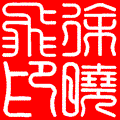
<p id="descriptionP"><p><span style="color: rgb(102, 102, 102); font-family: "Helvetica Neue", Helvetica, Arial, sans-serif; font-size: 16px;">最近升级到 Google Chrome V109.0.5414.75 及以后版本的用户可能都遇到了字体发虚模糊的情况,</span></p><p><span style="color: rgb(102, 102, 102); font-family: "Helvetica Neue", Helvetica, Arial, sans-serif; font-size: 16px;">并且是针对特定的字体才发虚,</span></p><h1><span style="color: rgb(102, 102, 102); font-family: "Helvetica Neue", Helvetica, Arial, sans-serif; font-size: 16px; font-weight: bold;">方案一:</span></h1><blockquote><span style="color: rgb(102, 102, 102); font-family: "Helvetica Neue", Helvetica, Arial, sans-serif; font-size: 16px; font-weight: bold;">如果把 Google Chrome 字体大小调整成【 120% 及以上】,发虚的情况就会消失。</span></blockquote><h1><span style="color: rgb(102, 102, 102); font-family: "Helvetica Neue", Helvetica, Arial, sans-serif; font-size: 16px; font-weight: bold;"><br></span></h1><h1><span style="color: rgb(102, 102, 102); font-family: "Helvetica Neue", Helvetica, Arial, sans-serif; font-size: 16px; font-weight: bold;">方案二 :</span></h1><p><span style="color: rgb(102, 102, 102); font-family: "Helvetica Neue", Helvetica, Arial, sans-serif; font-size: 16px;">使用 FireFox 和 IE 访问都正常,初步判断是 Google Chrome 升级导致的,折腾了一会,</span><br></p><p style="border: 0px; font-family: "Helvetica Neue", Helvetica, Arial, sans-serif; font-size: 16px; margin-top: 0px; margin-bottom: 1.6875em; outline: 0px; vertical-align: baseline;"><span style="color: rgb(102, 102, 102);">直接卸载了最新的 V109 版的 Google Chrome,安装上【</span><span style="color: rgb(255, 0, 0);">旧版即恢复正常</span><span style="color: rgb(102, 102, 102);">】。</span></p><p style="border: 0px; font-family: "Helvetica Neue", Helvetica, Arial, sans-serif; font-size: 16px; margin-top: 0px; margin-bottom: 1.6875em; outline: 0px; vertical-align: baseline; color: rgb(102, 102, 102);">Google Chrome V108版官方下载地址:</p><p style="border: 0px; font-family: "Helvetica Neue", Helvetica, Arial, sans-serif; font-size: 16px; margin-top: 0px; margin-bottom: 1.6875em; outline: 0px; vertical-align: baseline; color: rgb(102, 102, 102);">x64:<a href="https://dl.google.com/release2/chrome/hpuakki4r2k5lz4mtx5ai5ciby_108.0.5359.125/108.0.5359.125_chrome_installer.exe" target="_blank"><img style="height: 12px;" src="https://api.xinac.net/icon/?url=https://dl.google.com/release2/chrome/hpuakki4r2k5lz4mtx5ai5ciby_108.0.5359.125/108.0.5359.125_chrome_installer.exe">点击下载64位操作系统 浏览器</a></p><p style="border: 0px; font-family: "Helvetica Neue", Helvetica, Arial, sans-serif; font-size: 16px; margin-top: 0px; margin-bottom: 1.6875em; outline: 0px; vertical-align: baseline; color: rgb(102, 102, 102);">x86:<a href="https://dl.google.com/release2/chrome/adq3is2jdcoqiorsibwboiccqawq_108.0.5359.125/108.0.5359.125_chrome_installer.exe" target="_blank"><img style="height: 12px;" src="https://api.xinac.net/icon/?url=https://dl.google.com/release2/chrome/adq3is2jdcoqiorsibwboiccqawq_108.0.5359.125/108.0.5359.125_chrome_installer.exe">点击下载32位操作系统 浏览器</a></p><br><p></p><p><br></p><p></p><p><br></p><p><br></p><p>转载自: <a href="https://wker.com/google-chrome-v109-issue/" target="_blank"><img style="height: 12px;" src="https://api.xinac.net/icon/?url=https://wker.com/google-chrome-v109-issue/">玩客</a></p><p></p><p><br></p></p><p><br></p>
收藏(0)
分享
相关标签:
注意:本文归作者所有,未经作者允许,不得转载